Pre-Launch Website Checklist For Designers
Website Designing is a long and complicated process as they need to stay connected to different people during the whole process of development of a website. Like this starts from meeting the [...]
Website Designing is a long and complicated process as they need to stay connected to different people during the whole process of development of a website. Like this starts from meeting the [...]
A website is a face to any business in this digitalized world. For any customer, website is the first and easiest way to collect more information about the business. On the other side for any [...]
As a web design and development company in Pune, we do a lot of work designing our client’s websites. Surprisingly though, we also spend a lot of time re-designing old websites and giving them a [...]
From relying on mega online e-commerce websites like Amazon and E-Bay many companies are now focusing on building their own e-commerce sites to directly try and tap their customers. In the last [...]
There are a lot of naysayers that don’t understand the link between a Web Designing and SEO process. While these two may seem complimentary to each other they need to work hand in hand if your [...]
It takes a lot of hard work and time to build a brand, something that’s recognized worldwide. However, there are always a few tips that you could use to speed up the process and start impressing [...]
We’ve all witnessed the boom of Snapchat stories. So much so that other popular social media applications were soon seen mimicking the feature. Although Snapchat was the first to introduce the [...]
Services
Contact Us
Office Number 5, First Floor
City Vista A, Fountain Road
Kharadi, Pune-411014
Maharashtra, India
Services
Contact Us
Office Number 5, First Floor
City Vista A, Fountain Road
Kharadi, Pune-411014
Maharashtra, India
© CodePlateau Technology Solutions 2024 -All Rights Reserved
Rated 5.0 / 5.0 by 113+ Clients for Best Mobile App Development Company In Pune
